Webnode Appointment Booking widget
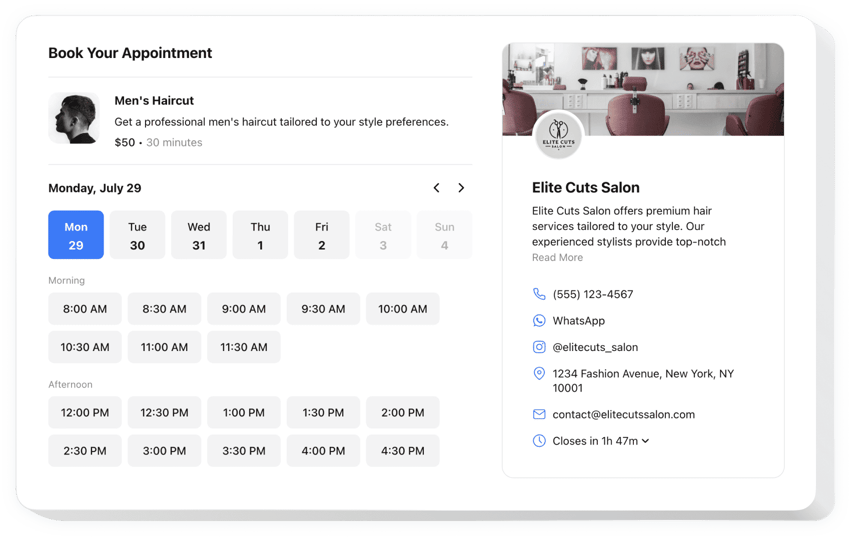
Create your Appointment Booking widget
Embed Appointment Booking on Webnode with the Elfsight widget!
The Appointment Booking widget is here to help prospective clients reserve time slots right on your Webnode website, minimizing the manual work—like constantly monitoring messages, calls, and emails—from you. It operates as a dedicated receptionist on standby round the clock that delivers automated alerts and can be connected with external integrations, such as Google Calendar.
This is the right moment to elaborate further on your service or event, specify the time frame, share contact information, and clarify the pricing to facilitate clients in making informed choices. What’s more, tailor the widget’s look by adjusting custom elements and features with no requirement to master the programming know-how or contract a programmer!
Allow your business to flourish and be accessible to a wider audience by offering online booking for appointments on your website!
The essential widget features contain:
- Deliver a comprehensive portrayal of your service—name, details, picture, and duration—and arrange the pricing in multiple currencies.
- Send automated alerts to verify the secured appointments to clients and yourself.
- Synchronize the widget with outsourcing apps, such as Google Calendar, to always stay current.
- Showcase your business contact info for credibility and allow users to get in touch in the event of unforeseen occurrences.
- Code-free customization with advanced design settings: ready-to-use templates, colors, multiple layout designs layouts, fonts, Custom CSS editor, Custom JS editor, etc.
Merely check this demo to understand the functionality of the widget
How do I add the Appointment Booking to my Webnode website?
To add the Appointment Booking to your Webnode website, do the following:
- Launch our free configurator and start shaping your custom LinkedIn Feed plugin.
Determine the preferable form and features of the tool and save the corrections. - Copy your personal code which is shown in the special form on Elfsight Apps.
After the generation of your personal plugin is finished, copy the individual code at the appearing box and save it for later usage. - Get started with using the tool on your Webnode website.
Add the code copied before to your website and save the modifications. - You’re done! The integration is fully accomplished.
Go to your website to see the functioning of the plugin.
On condition of experiencing questions or clashing with any difficulties, have no hesitation to address our customer service staff. Our consultants will be happy to resolve all the questions you may have about the product.
